Home > Studio Recording DIY Projects> RAID 5 Network Storage
I'm running out of space on my hard drive, thanks to digital cameras and DV videos, that I need to come up with a solution for this storage problem.
Before, I'm using software RAID 1 of Windows 2000 Server and while it served my needs (and saved me from many instances of data loss), I find it inefficient. For 200GB of storage, I need to buy (2) 200GB drives, a 50% usage capacity.... not very efficient.
I'm very familiar with RAID 5 using SCSI drives but for a long time, there was no RAID 5 solution for IDE drives. So instead, I used RAID 1 for data protection.
Today, we have IDE RAID 5 solutions whether you're using PATA or SATA drives. Since my existing removable drive bays are for PATA drives, I decided to go for a PATA RAID 5 controller. I could have gone SATA but that means buying new SATA removable bays and that's going to cost more money.
I'm using a Promise IDE controller that can support 4 channels of IDE drives. It's a FastTrak SX4000 lite.

This card even has memory slot for use as a cache. I have some old sticks of PC133 256MB RAM and I was able to recycle those and use it in this card.

And this is my server case, with 4 removable IDE drive bays.

My motherboard is a dual PIII 1Ghz ASUS CUV4X-DLS. It is an old model, but very reliable. It's been on and running 24 hours a day since 2000 and I don't have any hardware problems with it.
However, 160GB is the maximum capacity of it's on board IDE controller so I bought a Promise Ultra 133TX2 card so I can use some 200GB drives with it. I never had any problems with the Promise controller, so I decided to try another Promise controller for my RAID 5 setup.
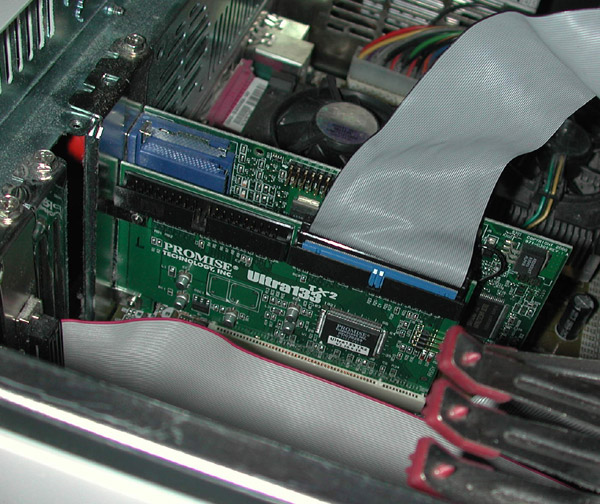
After installing the new Promise FastTrack SX4000, I rebooted the computer. The 256MB cache is recognized by the card.

Press ctrl-F to configure the RAID setup.
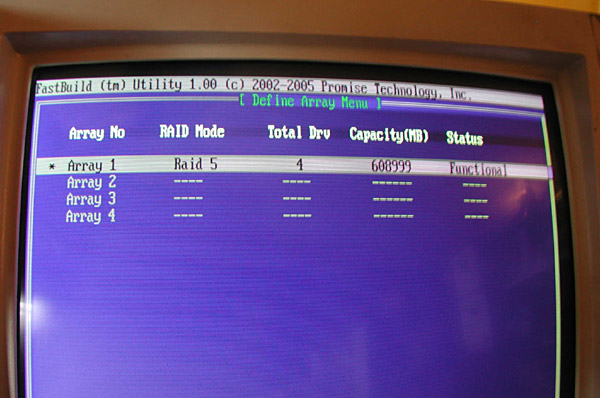
So far, so good... it's showing my (4) 200GB drives for a total capacity of 600GB. Remember, since this is RAID 5, one of the disk will be used for parity so we only got 600GB usable space instead of 800GB.
Now, let's reboot the server again....
Problems!... this time I encountered an error message I've never seen before.
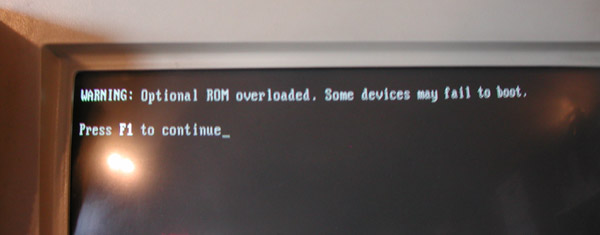
Optional ROM overloaded. Some devices may fail to boot.
I don't know what that means... maybe the new bios of the Promise controller plus the bios of the onboard SCSI controller is just too much for my old motherboard. I press F1 to continue and see what will happen.
So far, the RAID 5 setup works fine... and the whole server is working fine even with this error message. I'm not using the RAID 5 as my boot drive. I have a dedicated IDE drive as my system drive connected to the onboard IDE channel of the motherboard. My RAID 5 setup is just for data only.
Since everything is working fine, I started formatting the drive and after a successful format, I copied my almost full old 200GB drive to the new 600GB RAID 5 array.
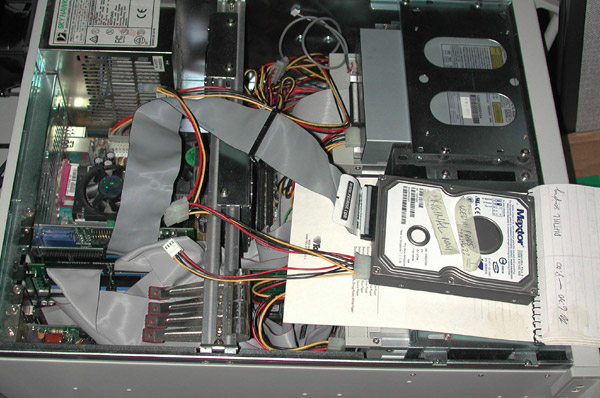
The server worked with both the Ultra133 and Fastrack SX4000 controller plug in the board. Windows didn't have any problems with both of them running at the same time.
Now, for some fun... after the RAID 5 was loaded with data, I simulated a hard drive crash by removing one of the drives in the array. (Make sure you power down the computer before pulling out the drive!) I rebooted the server and lo and behold!.... the data is still intact and I can still access the network drive even with 3 drives operating.
I powered down the server again, inserted the 4th drive and booted up. The software detected that a drive is available again and it began to rebuild the whole array. It took a few hours to rebuild the array but no worries... the drive was still accessible during this time.
It's been almost a month now and no problems whatsoever with the RAID array.... except for that "optional rom overload" warning message when I boot up the server, which I have to manually press the F1 key to continue. If you know what this message is about and ways to fix it, please email me.... "info@fivefish<dot>net"
And there you have it... a home-built 600GB RAID 5 drive array!
Total Cost:
(4) 200GB drives.... $ 400
Promise FastTrack SX4000 = $130
Total Cost: $530.00
(P.S.... I just bought 200GB drives for $40 each this Thanksgiving sale. So that's a good deal.)
I could have built a TERRABYTE server using 400GB drives but it's too rich for my blood. But 400x3 = 1.2TB is a whole lot of storage.... maybe when my 600GB gets full, I'll upgrade it to 1.2TB.
The nice thing about the SX4000 is I can buy a 400GB drive, insert it in the array and let the system rebuild it. Then repeat the process 3 more times to replace all four drives and then I'll have a 1.2TB new array with my old data still intact.
I don't have to replace all (4) drives at the same time and worry about moving data from the old 200GB array to the new 400GB drive arrays. I can do it one at a time using the above technique.